What are micro-credentials and digital badges?
How can we add a program to UpskillOK?
Institutions may use the UpskillOK Program Notification Form to request to:
- Add a new micro-credential
- Add an approved certificate or degree
- Modify a current micro-credential
- Remove a program
Micro-credentials are ideally shaped in collaboration with local employers to meet specific workforce needs or to develop students' skills in Innovation and Leadership, Global Competency, or Career Preparation. Examples of micro-credentials could include:
Once received, State Regents' staff will review the request to ensure compliance with the policy definition for a micro-credential. Once approved, new micro-credentials will be listed on the searchable database here at UpskillOK.org.
All micro-credential and other programs approved for listing through UpskillOK must be recognized through one or more digital badges, which can be self-hosted by an institution or created and hosted by the State Regents at no cost to the
Program Levels for Every Employment Need
Adding Programs is as easy as 1-2-3!
Step 1 – Request by Institution:
Once ready, submit your request via the UpskillOK Program Notification Form.
Step 2 – Review by OSRHE:
State Regents staff review the new or existing program request and (if applicable) the associated badge template worksheet.
Step 3 – List on UpskillOK.org:
State Regents staff list the new or existing approved program at UpskillOK.org. If the program’s badges are hosted through OSRHE’s Credly profile, the institution’s designated issuer is notified upon publishing of the new badge(s) to their collection.
What’s a Digital Badge?
Digital badges help your learners share the skills they have earned and employers to verify those documented achievements independently. See the image at right of a sample badge and the information it provides about its earner.
When an earner shares a digital badge with an employer, it helps them to:
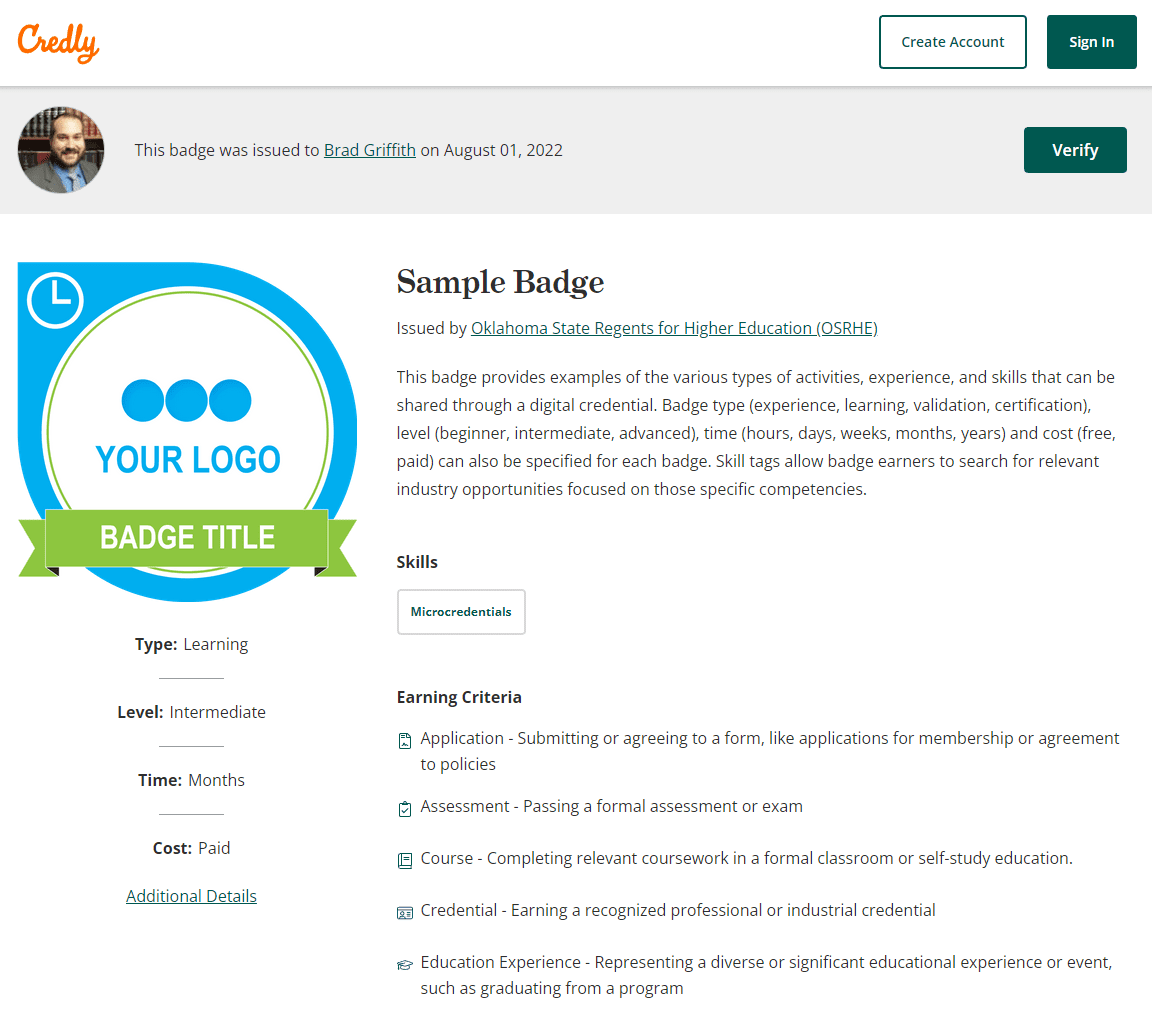
Free Course Recommended
for Credly Users!
Individuals who will create or issue badges through Credly can complete the Create and Issue Badges course at no cost through the Credly Academy. The learning path will help you design impactful badge templates and understand how to get them to your earners. You’ll also learn about the earner experience.
